Effortless Time Tracking with Timekeeper
The Timekeeper feature in LawOffice.AI is designed to streamline time management for legal professionals, ensuring that every billable minute is accounted for. This tool allows attorneys, paralegals, and legal assistants to track time seamlessly while working on cases, providing an intuitive and user-friendly experience. With both manual and automated time entry options, users can log their work without interrupting their workflow. Whether you are reviewing documents, attending meetings, or drafting pleadings, the Timekeeper ensures your efforts are accurately recorded.
Time tracking is flexible and customizable, allowing firms to establish predefined time increments (e.g., 2-minute, 5-minute, or 15-minute intervals) based on their billing preferences. Additionally, the Timekeeper can be configured to display directly on the dashboard, giving users quick access to log time entries with a single click. The system also supports different time categories, allowing firms to classify time entries according to task type, such as client calls, legal research, or court appearances.
Customizable Time Categories and Task Assignment
LawOffice.AI provides a structured approach to time tracking by offering customizable time categories. Each law firm can create timekeepers tailored to different roles, ensuring that attorneys, paralegals, and support staff can accurately track their specific tasks. For example, a law firm may set up a timekeeper for reception tasks like answering calls and scheduling, while another timekeeper is dedicated to attorney activities such as depositions and trial preparations.
The system allows users to define various subcategories within each timekeeper, making it easy to classify tasks with precision. For example, under the "Phone Calls" category, firms can specify "Incoming Call" and "Outgoing Call" as subcategories. This granularity enables detailed reporting and helps firms analyze how time is allocated across different legal activities. Additionally, the Timekeeper integrates seamlessly with case files, allowing time entries to be linked to specific matters for efficient case management and billing.
Seamless Integration with Case Billing and Invoicing
The Timekeeper is not just a time-tracking tool; it is a powerful feature that integrates directly with case billing and invoicing. When users log their time entries, they can associate them with specific cases and clients, ensuring a seamless transition to the billing process. This reduces administrative burden, eliminates the risk of missing billable hours, and improves the accuracy of invoices. The system allows users to review, adjust, and approve time entries before they are included in an invoice, providing full control over billable work.
Furthermore, the Timekeeper supports different billing rates based on case type, service type, and client agreements. Law firms can set default rates for specific activities or customize rates for individual clients, ensuring compliance with firm policies and contractual obligations. The system also generates detailed reports, enabling legal professionals to track time utilization, identify inefficiencies, and optimize productivity.
Real-Time Reporting and Performance Insights
One of the most valuable aspects of the Timekeeper is its ability to provide real-time reporting and insights. Law firms can generate comprehensive reports on time usage, allowing them to monitor productivity and make data-driven decisions. These reports can be filtered by case, attorney, date range, and activity type, offering a detailed overview of time expenditures. This level of insight helps firms allocate resources effectively, track profitability, and ensure compliance with billing guidelines.
Additionally, the system includes an audit trail that logs all timekeeping activities, ensuring transparency and accountability. If an adjustment needs to be made, administrators can review the history of time entries and make necessary modifications while maintaining an accurate record. By leveraging real-time analytics, firms can enhance their operational efficiency and maximize their revenue potential.