Seamless Invoicing for Legal Professionals
LawOffice.AI provides a powerful and intuitive invoicing system tailored for law firms, ensuring that legal professionals can manage their billing efficiently. The invoicing feature is designed to eliminate manual errors, streamline payment collection, and improve transparency with clients. With built-in automation, you can generate invoices directly from case records, reducing administrative burdens and ensuring that billable hours are accurately captured.
Key benefits of LawOffice.AI’s invoicing system include:
- Automatic invoice generation from timekeeping and case records.
- Customizable invoice templates that align with your firm’s branding.
- Seamless integration with case management, reducing redundant data entry.
- Easy tracking of invoice status, from pending to paid.
By integrating invoicing with the case management system, LawOffice.AI ensures that every billable action is accounted for, making it easier to maintain financial oversight.
Flexible Payment Tracking and Approvals
Managing law firm finances requires meticulous tracking of payments, pre-approvals, and overdue invoices. LawOffice.AI simplifies this process by categorizing invoices into various statuses, such as "Pending," "Pre-Approved," "Billed," and "Past Due." This structure allows legal professionals to quickly assess which invoices need action, reducing delays in payment processing.
Other key payment tracking features include:
- Pre-approval workflows to ensure accuracy before invoicing clients.
- Automatic reminders for unpaid invoices, reducing the need for manual follow-ups.
- Real-time status updates for transparency between billing teams and attorneys.
- Detailed reporting for tracking firm-wide financial performance.
By leveraging these features, law firms can maintain a steady cash flow and reduce disputes related to billing errors.
Integration with Law Firm Accounting Systems
LawOffice.AI’s invoicing system is designed to integrate seamlessly with existing accounting tools, making it easy for firms to manage their financial data in one place. Whether your firm uses QuickBooks, Xero, or another accounting platform, the system ensures that invoices and payments are automatically synchronized, eliminating manual data entry.
Key integration features include:
- Exporting invoices in industry-standard formats for accounting compatibility.
- Syncing with financial software to track payments and outstanding balances.
- Generating financial reports that provide insights into revenue trends.
- Automating tax calculations to ensure compliance with regulations.
These integrations streamline financial management, allowing law firms to focus on client representation instead of administrative tasks.
Enhanced Security and Compliance
Law firms handle sensitive financial information, and LawOffice.AI prioritizes security and compliance. The invoicing system is built with encryption protocols to protect client data, and all transactions are logged for auditing purposes. With user-based access control, only authorized personnel can generate or modify invoices, ensuring data integrity.
Security features include:
- Encrypted data storage to safeguard financial records.
- Role-based access control to prevent unauthorized modifications.
- Comprehensive audit logs to track all invoice activities.
- Compliance with legal industry billing standards and best practices.
By implementing these security measures, LawOffice.AI ensures that law firms can manage their billing operations with confidence, maintaining client trust and regulatory compliance.