Seamless In-Platform Document Editing
The Integrated Document Editor in LawOffice.AI eliminates the need for external word processing tools, allowing legal professionals to draft, edit, and store case-related documents within the platform. This feature ensures that all case materials remain in a centralized location, streamlining document access and management. With a user-friendly interface, the editor supports essential text formatting options, including:
- Bold, Italics, Underline, and Strikethrough
- Text alignment, indentation, and line spacing
- Bullet points, numbered lists, and checkbox lists
- Hyperlinks and embedded images
Incorporating these features into the platform eliminates the hassle of switching between applications, ensuring that legal professionals can focus on case management and document creation without unnecessary disruptions.
Automated Formatting and Legal-Specific Templates
To enhance efficiency, the Integrated Document Editor offers pre-configured legal templates tailored for various practice areas, such as contracts, pleadings, and client correspondence. These templates come with standardized formatting, including:
- Pre-set fonts and text sizes for professional readability
- Configurable page margins and header/footer options
- Automated numbering for sections, clauses, and references
- Dynamic fields that auto-populate case details (e.g., client names, case numbers)
By utilizing these templates, law firms can ensure consistency across documents, reduce drafting time, and minimize errors associated with manual input. This feature not only improves productivity but also enhances the professionalism of all legal documents produced within the system.
Real-Time Collaboration and Version Control
Collaboration is at the core of the Integrated Document Editor, enabling multiple users to work on the same document simultaneously. This feature is essential for teams handling complex cases that require input from attorneys, paralegals, and administrative staff. Key collaborative functionalities include:
- Live Editing: Team members can make edits in real time, with changes reflected instantly.
- Commenting and Mentions: Users can leave notes, tag colleagues, and highlight specific sections for review.
- Track Changes: Every modification is logged, allowing users to view who made changes and revert to previous versions if necessary.
- Access Control: Admins can set permissions to determine who can edit, comment, or view documents.
With these collaborative features, law firms can streamline teamwork, ensuring efficient document preparation without the need for constant email exchanges or manual file tracking.
Secure Cloud Storage and Easy Document Retrieval
All documents created and edited within LawOffice.AI are securely stored in the cloud, ensuring accessibility from any location while maintaining strict data security protocols. The platform offers:
- End-to-End Encryption: Protects sensitive legal documents from unauthorized access.
- Advanced Search: Users can quickly locate documents using keywords, filters, and metadata.
- Automated Backups: Ensures that no data is lost, even in the event of system failures.
- Seamless Integration with Case Files: Documents are linked to their respective cases, making retrieval effortless.
By leveraging these security and organizational tools, legal professionals can maintain full control over their documents while ensuring compliance with data protection regulations.