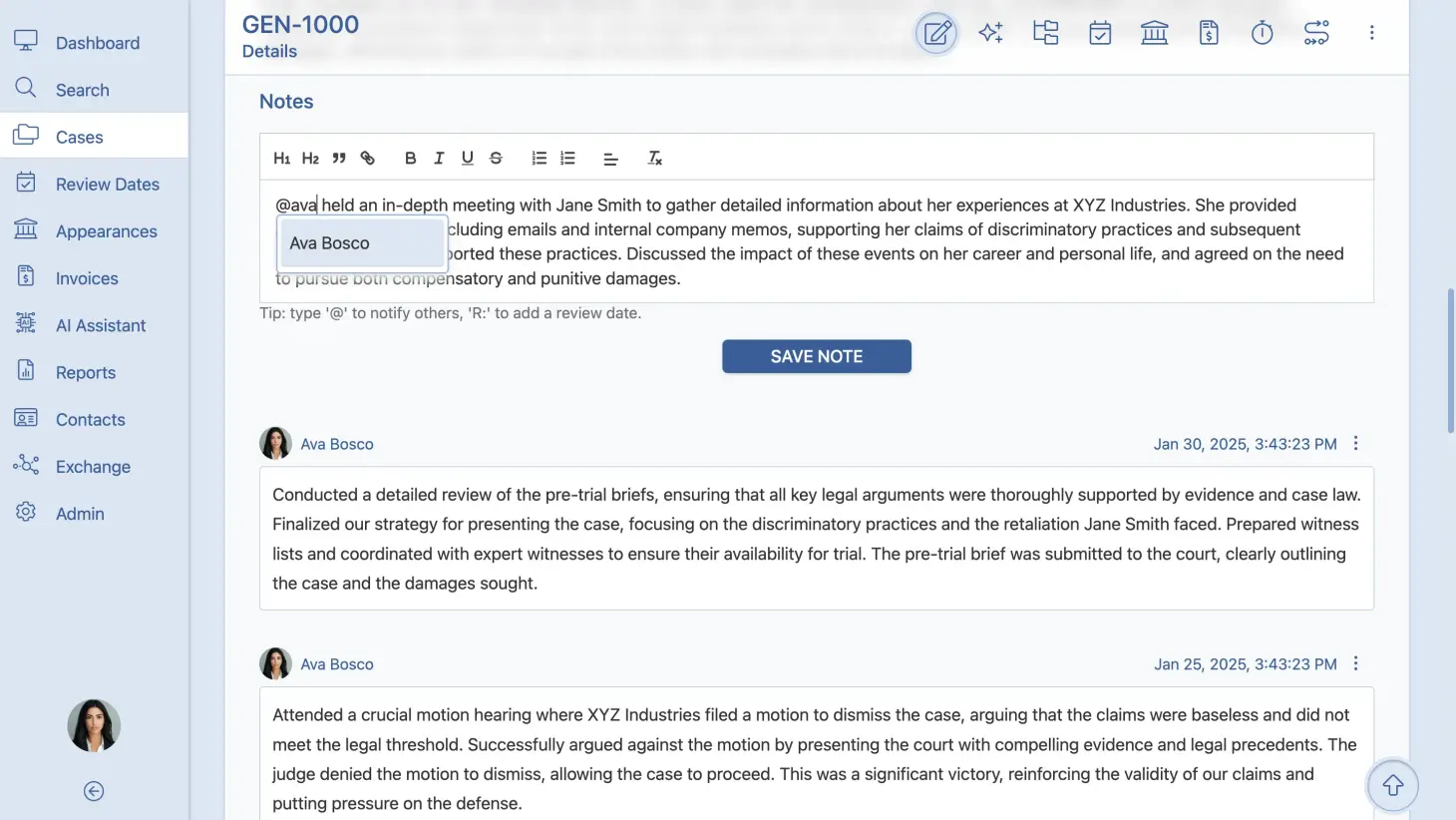Enhancing Case Management with Case Notes
The Case Notes feature in LawOffice.AI is a powerful tool designed to improve collaboration, organization, and efficiency in legal case management. Every case requires meticulous documentation, and our system allows users to create, edit, and organize case notes seamlessly. Whether recording client meetings, tracking case developments, or delegating tasks, Case Notes serve as a central repository of information accessible to authorized team members.
Key benefits of the Case Notes feature include:
- Instant Accessibility: Notes are stored directly within each case file, ensuring that team members can quickly retrieve relevant information.
- Time-Stamped Entries: Every note is automatically recorded with a time and date stamp, preserving a chronological record of case progress.
- Editable Notes: Users can modify or update notes to reflect new case developments, maintaining accuracy and relevance.
- Pinned Notes: Important notes can be pinned to ensure they remain at the top of the case record for easy reference.
Real-Time Collaboration with Mentions
One of the standout features of Case Notes is the ability to mention team members directly within a note. By simply typing @username, users can tag colleagues in a note, instantly notifying them via email. This feature ensures that critical updates, instructions, or follow-ups are promptly brought to the attention of relevant personnel, reducing the risk of missed communications.
The Mention feature is particularly useful in the following scenarios:
- Task Delegation: A supervising attorney can mention a paralegal in a note, assigning them a specific research task or document review.
- Urgent Updates: If a case status changes, a team member can notify others instantly, ensuring everyone remains informed.
- Collaboration Across Teams: Law firms with multiple departments can use mentions to coordinate efforts across practice areas.
This streamlined communication method eliminates the need for external emails or messaging apps, keeping all case-related discussions within a secure and organized platform.
Integrating Review Dates into Case Notes
Another groundbreaking feature of Case Notes is the ability to create Review Dates directly from within a note. By typing R: followed by a date (e.g., R: 02/20/2025), users can schedule a follow-up reminder that is automatically added to the case’s review date list. This eliminates the risk of overlooking important deadlines and ensures a structured workflow.
Some key benefits of this integration include:
- Automated Follow-Ups: No need to switch to a separate calendar—important dates are set directly from the note.
- Better Organization: Case deadlines, strategy meetings, and client follow-ups are all tracked systematically.
- Improved Accountability: Each review date is linked to the note, providing context for why the date was set.
This seamless integration ensures that legal teams remain proactive in case handling, reducing the risk of missed deadlines or overlooked tasks.
Transforming Legal Case Documentation
The Case Notes feature in LawOffice.AI is more than just a notetaking tool—it is a comprehensive case management solution that enhances efficiency, accountability, and team coordination. By incorporating mentions and review date tracking into a single system, legal professionals can streamline communication and improve case organization without relying on external tools.
With these innovations, law firms can:
- Ensure no critical information is lost—every note remains attached to the case file.
- Improve collaboration by making it easy to notify team members about important updates.
- Stay on top of deadlines with built-in review date scheduling.
By leveraging these capabilities, LawOffice.AI empowers legal teams to work smarter, enhance client service, and maintain the highest standards of case management.