Understanding the Appearance Date Feature in LawOffice.AI
The Appearance Date feature in LawOffice.AI is designed to help legal professionals efficiently track and manage court appearances, client meetings, and other scheduled legal obligations. This feature is specifically tailored to ensure that no important date is missed, providing seamless organization and synchronization within a law firm’s workflow. Unlike general review dates, which track case progress and upcoming tasks, appearance dates focus exclusively on scheduled events that require a physical or virtual presence.
With the My Dates section, users can instantly view all upcoming appearances assigned to them. This section serves as a personal dashboard, helping legal professionals prioritize their daily commitments. Additionally, the system highlights past due appearances with clear red notifications, ensuring that any missed events are quickly addressed. Whether it's a deposition, hearing, mediation, or trial, the system organizes these dates efficiently, reducing scheduling conflicts and administrative burdens.
Effortless Tracking and Automated Notifications
The Appearance Date feature integrates with LawOffice.AI’s robust notification system, sending automated reminders to ensure users are well-prepared for upcoming legal events. These reminders can be customized based on user preferences, with options to receive notifications via email, system alerts, or calendar integrations. Law firms can configure notifications to remind attorneys and paralegals days in advance, minimizing the risk of last-minute cancellations or delays.
The system also offers a built-in **Appearance Date Search Panel**, allowing users to filter appearances based on date ranges, case types, client names, and assigned team members. This makes it easier to locate specific events, preventing scheduling conflicts and ensuring a smooth workflow. Additionally, the system prevents unauthorized modifications of past appearance dates, preserving historical accuracy and maintaining compliance with firm policies.
Managing and Updating Appearance Dates
Updating appearance dates in LawOffice.AI is straightforward, but with built-in safeguards to maintain data integrity. Unlike review dates, which can be edited freely, appearance dates cannot be changed once recorded. Instead, if a court appearance is rescheduled or postponed, users must create a new appearance date while marking the old one with an updated status, such as "Rescheduled" or "Adjourned." This structured approach ensures an accurate record of legal proceedings while preventing accidental data loss.
When creating a new appearance, users can enter essential details such as:
- Event Type: Select from options like "Court Hearing," "Deposition," or "Client Meeting."
- Date & Time: Specify the exact time of the appearance.
- Location: Add venue details, including courtroom numbers or online meeting links.
- Assigned Attorney: Identify the lawyer responsible for the appearance.
- Notes: Include additional case-specific details to prepare for the event.
Enhancing Legal Workflow with Appearance Date Integration
The Appearance Date feature is fully integrated with other components of LawOffice.AI, creating a seamless experience for legal professionals. It works in conjunction with the **Case Management** and **Billing** modules, ensuring that court appearances, client meetings, and expert witness interviews are documented correctly and, if applicable, billed accordingly. This integration reduces the risk of missed deadlines and enhances overall efficiency in case handling.
Additionally, the system allows firms to generate **custom reports** based on appearance dates, helping teams analyze trends, manage workload distribution, and improve overall scheduling efficiency. By leveraging the powerful AI-driven automation of LawOffice.AI, legal professionals can maintain a structured approach to case management while reducing the risk of scheduling conflicts and inefficiencies.