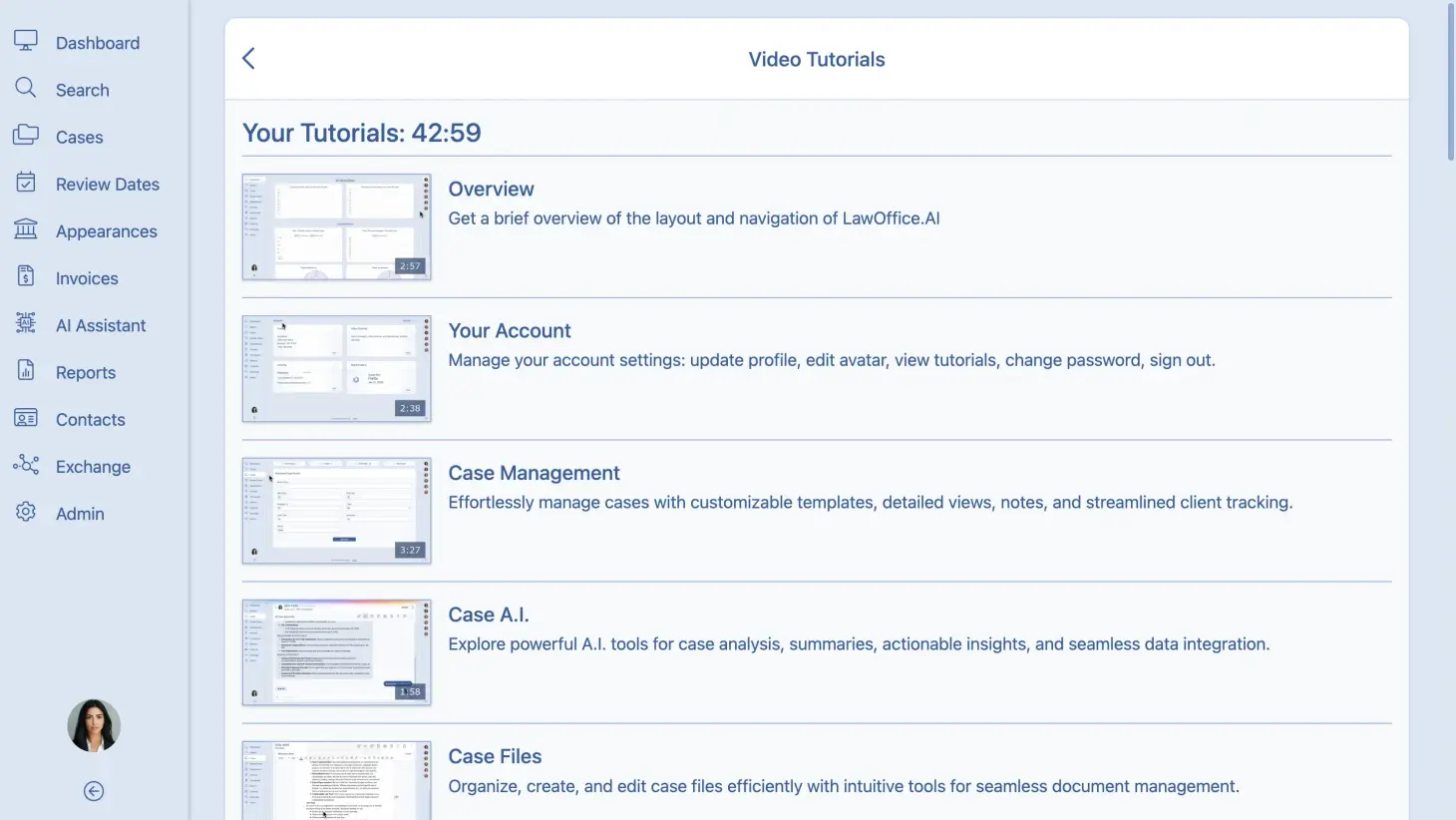Comprehensive Step-by-Step Video Tutorials
LawOffice.AI provides an extensive collection of full onboarding video tutorials designed to help users get started with the platform seamlessly. Whether you are a new user or an experienced legal professional transitioning to our system, these tutorials guide you through every aspect of case management, ensuring a smooth onboarding experience. Our video library covers essential topics such as setting up your account, configuring case templates, managing review dates, and utilizing AI-powered case summaries. Each tutorial is structured in a step-by-step format, allowing users to follow along easily and implement the features in real-time.
- Easy-to-follow video walkthroughs
- Covers setup, configuration, and daily workflows
- Step-by-step instructions with practical demonstrations
- Designed for lawyers, paralegals, and legal support staff
Interactive Learning for a Hands-On Experience
Our onboarding video tutorials are designed with interactive elements that engage users and enhance learning. The platform provides real-world scenarios and case studies to demonstrate the functionalities of LawOffice.AI in a practical setting. Users can pause, rewind, and replay videos at any time, ensuring they fully grasp each concept before moving forward. Each tutorial also includes visual annotations, highlighting key tools and shortcuts to improve efficiency. By offering an immersive learning experience, our tutorials empower users to confidently navigate the system and leverage its capabilities to the fullest.
- Real-world case demonstrations
- Pause, rewind, and replay options for better understanding
- Annotations and on-screen highlights for easy navigation
- Guided exercises to reinforce learning
Role-Specific Training for Personalized Onboarding
Understanding that different legal professionals have unique needs, our onboarding video tutorials are tailored to specific roles within a law firm. Whether you are an attorney handling complex litigation, a paralegal managing case documentation, or an administrator overseeing firm-wide settings, there are dedicated tutorials designed to address your responsibilities. The role-specific training ensures that users receive information relevant to their daily tasks, reducing the learning curve and optimizing workflow efficiency. Additionally, administrators can assign training modules to new team members, streamlining the onboarding process for an entire firm.
- Customized tutorials for attorneys, paralegals, and administrators
- Role-based training paths to optimize efficiency
- Pre-recorded sessions for on-demand access
- Administrator tools for managing staff onboarding
Ongoing Support and Continuous Updates
LawOffice.AI is committed to ensuring users remain up to date with the latest features and enhancements. Our onboarding video tutorials are regularly updated to reflect software improvements and newly introduced functionalities. Additionally, users have access to a dedicated support center where they can request personalized training or access frequently asked questions. For those who prefer a more hands-on approach, our team offers live onboarding sessions to walk firms through setup and configuration. With continuous learning resources available, users can maximize their proficiency and get the most out of LawOffice.AI.
- Regularly updated video tutorials
- Access to a support center for additional help
- Live training sessions for personalized onboarding
- Community forum for peer discussions and best practices