Seamless Instant Messaging for Legal Teams
LawOffice.AI revolutionizes collaboration by offering real-time communication tools designed specifically for legal professionals. Instant messaging is at the core of this feature, allowing attorneys, paralegals, and support staff to connect instantly, ensuring that important case details are never delayed. Whether discussing case strategies, sharing client updates, or delegating tasks, team members can communicate directly within the platform, eliminating the need for external messaging applications.
Key benefits of real-time messaging in LawOffice.AI include:
- Secure & Encrypted Communication: All messages are fully encrypted to maintain confidentiality and comply with legal industry standards.
- Integrated Case Discussions: Conversations can be linked to specific cases, making it easier to track discussions and refer back to them when needed.
- Mentions & Notifications: Tag colleagues using "@mention" to instantly alert them to urgent messages or case updates.
- Message Pinning: Pin critical messages at the top of chat windows for quick access to essential information.
Case-based Communication for Enhanced Collaboration
Unlike traditional messaging apps, LawOffice.AI organizes discussions around specific cases, making it easier to manage legal workflows. Each case has a dedicated communication panel where team members can exchange messages, attach relevant files, and track case progress in real time. This structured approach ensures that every conversation remains contextual and accessible, preventing valuable insights from getting lost in generic chat threads.
Some standout features of case-based communication include:
- Real-time Updates: Receive instant notifications whenever a team member updates a case file, schedules a review date, or adds new evidence.
- Audit Trail & History: Every conversation is logged within the case file, maintaining a clear and searchable history for future reference.
- Role-based Access: Control who can view or participate in specific discussions, ensuring sensitive case details remain restricted to authorized personnel.
- Voice Notes & Quick Replies: Leave voice messages for urgent updates or use pre-set responses for faster communication.
Cross-firm Collaboration with Secure Exchange
LawOffice.AI takes legal collaboration to the next level with its secure **Exchange** feature, which allows firms to communicate and share cases seamlessly. Whether working with co-counsels, coordinating Independent Medical Examinations (IMEs), or consulting with expert witnesses, the Exchange enables effortless collaboration between law firms and external legal entities. This feature eliminates the need for unsecured email exchanges and fragmented communication across different platforms.
Exchange communication tools offer:
- Secure Inter-Firm Messaging: Connect with other law firms directly within the platform, ensuring private and compliant communication.
- Case Sharing with Permissions: Grant limited or full access to external parties based on the level of collaboration required.
- Billing & Payment Coordination: Discuss and approve invoices in real time, streamlining financial transactions between firms.
- Legal Document Exchange: Share and edit documents collaboratively without the need for email attachments.
Integrated Video Conferencing for Remote Legal Practice
With the increasing need for remote collaboration, LawOffice.AI integrates secure video conferencing directly into its communication suite. This allows legal professionals to conduct virtual meetings, consultations, and witness depositions without switching between multiple applications. Whether hosting internal strategy sessions or client meetings, the built-in video conferencing tool ensures a seamless experience.
Features of integrated video conferencing include:
- One-Click Case Meetings: Instantly start a video call linked to a specific case, ensuring all participants have the necessary context.
- Screen Sharing & Annotations: Present documents, highlight key evidence, and discuss legal strategies in real time.
- Automated Transcripts: AI-powered transcription ensures that all meeting discussions are recorded and stored within the case file for future reference.
- Secure Client Consultations: Provide a private and secure space for confidential client meetings without the need for third-party tools.