AI Libraries: Instant Knowledge Access for Legal, HR Documents and more.
LawOffice.AI empowers your firm with the ability to gather, store, and utilize essential documents through our intuitive AI Libraries. Imagine having all your court transcripts or HR policies organized in one secure location, ready to provide instant answers whenever needed. Whether it's reviewing past trial transcripts or clarifying company policies, AI Libraries make information retrieval effortless and reliable.
Key use cases for AI Libraries include:
- Court Transcript Library: Consolidate transcripts from past trials and access case-specific insights by querying the AI Assistant.
- Human Resources Library: Upload HR manuals, policies, and guidelines to give your team instant access to company protocols and procedures.
Setting Up Your First AI Library
Getting started with AI Libraries is simple. From the Admin page, navigate to the AI Assistant Libraries section. You’ll see a streamlined layout: libraries listed on the left and corresponding files displayed on the right.
To create a new library, follow these steps:
- Click the plus button above the library name section.
- In the pop-up window, enter a library name—such as "Court Transcripts"—and click Save.
- With the new library created, move to the files section and click the plus button again to upload relevant files from your device.
Repeat the same process to create additional libraries, such as a "Human Resources" library, and upload your company's HR documents. Once uploaded, these libraries are ready for immediate use.
Using AI Libraries to Retrieve Information
After setting up your libraries, head over to the main navigation bar and select AI Assistant. At the top of the page, you’ll notice a dropdown menu allowing you to choose which AI Library you’d like to engage with.
Features of the AI Assistant integration include:
- Library Selection: Quickly toggle between libraries like "Court Transcripts" or "Human Resources" to tailor the AI's responses based on the documents you’ve uploaded.
- Natural Language Queries: Ask detailed or general questions, and the AI will scan every file in the selected library to provide accurate, document-based answers.
- General Assistant Access: Utilize the default General Assistant library for broad legal knowledge and procedural guidance.
Boost Productivity with AI Libraries
AI Libraries are designed to enhance your firm’s efficiency, reduce time spent searching for information, and ensure team members have access to the documents they need, exactly when they need them. Whether it’s case-specific details or internal policies, LawOffice.AI’s AI Libraries put your firm’s knowledge at your fingertips.
Benefits of leveraging AI Libraries include:
- Centralized Knowledge Base: Consolidate critical documents into categorized libraries for streamlined access.
- Time Savings: Eliminate manual document searches with AI-powered querying.
- Enhanced Collaboration: Equip staff with instant answers to common legal or HR questions, improving communication and consistency.
- Scalable Solution: Easily add new libraries as your firm grows, ensuring long-term adaptability.
With LawOffice.AI’s AI Libraries, your firm can operate smarter, faster, and more confidently—all while keeping essential information securely stored and accessible.