Why Customization Matters in Case Management
Effective case management is essential for any law firm, and having the ability to customize case details is a game-changer. With LawOffice.AI, legal professionals can now tailor their case layouts to fit their exact needs, ensuring seamless organization and efficiency. No two cases are alike, and rigid, one-size-fits-all templates often create unnecessary work. The ability to modify fields, adjust layouts, and optimize workflows means that legal teams can work smarter, not harder.
By leveraging LawOffice.AI's powerful customization tools, firms can:
- Modify case templates to match specific legal needs.
- Ensure only relevant data fields are included, reducing clutter.
- Improve collaboration by structuring case details logically.
- Save time by automating data input and retrieval.
Whether handling criminal cases, family law matters, or corporate litigation, this level of customization enhances productivity and clarity, allowing attorneys and paralegals to focus on legal strategy rather than administrative tasks.
How to Customize Your Case Layout
With LawOffice.AI, modifying case layouts is simple and intuitive. The system allows legal professionals to create and edit case templates effortlessly, ensuring that each case file is structured for maximum efficiency. Customization options include:
- Adding and Removing Fields: Select from various field types, including text inputs, dropdowns, date pickers, money fields, and more.
- Rearranging Layout: Drag and drop fields to create a logical flow that suits your firm’s workflow.
- Using Sections for Organization: Group related fields under specific sections to enhance readability and accessibility.
- Preset Dropdown Lists: Standardize data entry by creating predefined lists for commonly used terms.
By structuring case files in a way that makes sense for your practice, you reduce errors, speed up case reviews, and improve overall efficiency.
Enhancing Collaboration with Custom Case Templates
One of the key benefits of customizable case details is the ability to improve team collaboration. With LawOffice.AI’s system, team members can quickly access well-structured information without unnecessary back-and-forth communication. This is particularly useful for large firms where multiple departments handle different aspects of a case.
Key collaboration benefits include:
- Role-Based Access: Restrict certain fields or sections to specific team members for enhanced security.
- Case Notes Integration: Ensure that every update is documented, keeping the entire team on the same page.
- Task and Review Date Automation: Set up automatic reminders and due dates to keep the case moving forward.
With real-time updates and shared access to customized case layouts, LawOffice.AI makes teamwork smoother and more efficient, reducing miscommunication and enhancing case progress tracking.
Streamlining Workflows with AI-Powered Customization
Beyond manual customization, LawOffice.AI leverages artificial intelligence to optimize case management even further. The AI-driven system can suggest template modifications based on past cases, ensuring that best practices are automatically applied.
Some AI-enhanced features include:
- Smart Field Recommendations: The system suggests additional fields based on case type and historical data.
- Automated Data Input: Reduce repetitive data entry by auto-filling commonly used fields.
- Predictive Task Management: AI anticipates next steps based on case progress and suggests appropriate actions.
With these enhancements, legal professionals can trust that their case management system is not only customizable but also intelligent, adapting to their needs dynamically.
By customizing case details layouts with LawOffice.AI, law firms can create a more organized, efficient, and collaborative workflow that leads to better client outcomes. Whether you’re a solo practitioner or part of a large firm, having a system that adapts to your specific needs is invaluable in today’s fast-paced legal environment.